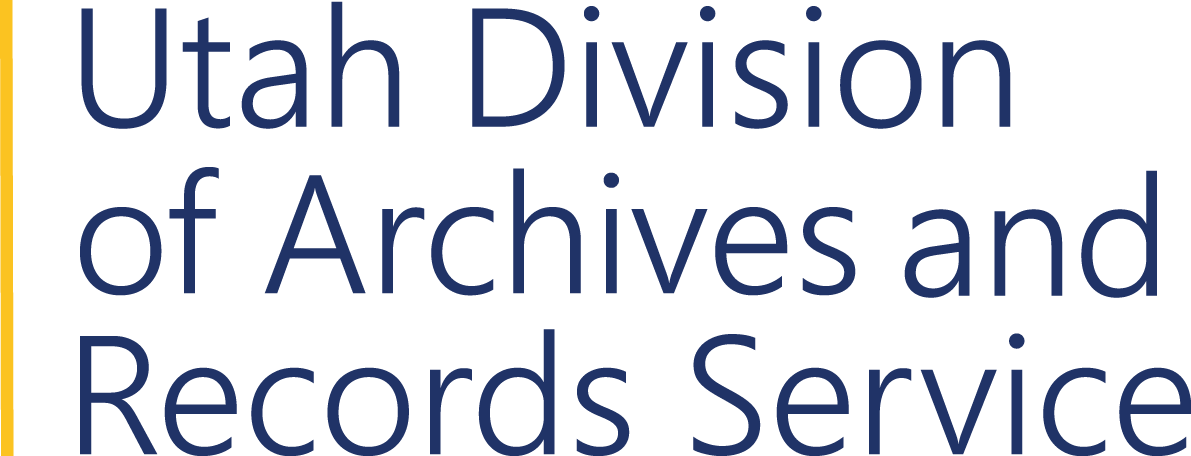General Schedules FAQ
- Why did you change the interface and the general retention schedules?
- How can I find the general retention schedules I’ve been using?
- Can I use any schedule now?
- What is the new General Retention Schedule number?
- Where did the previous General Retention Schedule number go?
- Where did the categories for retention schedules go?
- What if I’m having difficulty finding the General Retention Schedule that I’m looking for?
- How do I get fewer results when I search?
- What is Disposition Authority?
- What does “status” mean?
- What does “effective date” mean?
- There are similar schedules, which do I use?
- When do I need to have a record series number set up with the Division of Archives and Records Service, and when is it okay just to follow a general retention schedule for my record series?
- How can I tell if I have a record series number set up with the Division of Archives and Records Service?
- Who do I tell if I notice a problem with a general retention schedule or want to provide feedback about the new interface?
- See our glossary for: What is a retention, disposition, and appraisal?
Why did you change the interface and the general retention schedules?
Watch this video for a demonstration comparing the old process for finding a general retention schedule to the new process: https://www.youtube.com/watch?v=ndwBHOFpWwM&feature=youtu.be [7:04 min]
We needed a simpler way for people to find a general retention schedule for their record. We've been updating and consolidating the general retention schedules for several years to create a more uniform experience for municipalities, counties, state agencies, and other governmental entities. Having one set of general retention schedules will facilitate records officers finding the right schedule, and reduce redundancy.
How can I find the general retention schedules I’ve been using?
Watch this short video for instructions on how to find a general retention schedule in the new interface:
https://www.youtube.com/watch?v=NmQ9bECL7n8 [3:43 min]
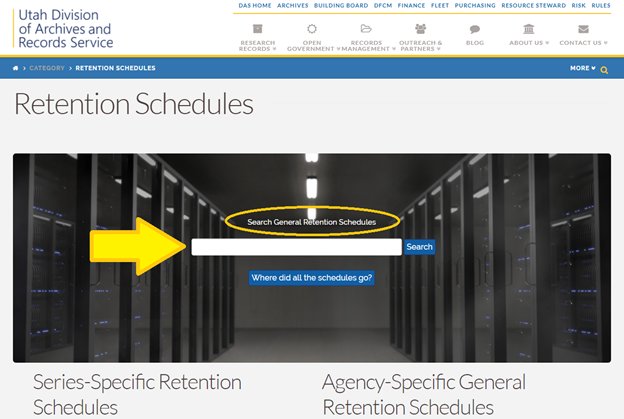
Use the new search interface like you would a search bar on your internet browser.
Input keywords for the general retention schedule you are looking for, or to describe the records you need a schedule for.
If you don’t put any search term in and click search, it will still take you into the GRS search interface, where you will be able to apply filters, do advanced searching, and browse results.
Watch this video for tips on using the new search features:
https://www.youtube.com/watch?v=BFtgr7_rU1A&list=PLuejonKYFyvGu-FnOwDRWosCnyxe2fh2O&index=4 [6:21 min]
Can I use any schedule now?
Yes. General retention schedules are no longer specific to state, county, municipality, or school district. You are welcome to use any general retention schedule which applies to your records.
What is the new General Retention Schedule number?
In the new interface, the general retention schedule number is in the disposition authority field. As general retention schedules are drafted and then submitted to the Records Management Committee for approval, they are assigned a randomly-generated number, which is called the ‘Disposition Authority’.
Where did the previous General Retention Schedule number go?
You can still search by the old schedule numbers. The most effective way to do this is from the advanced search page:
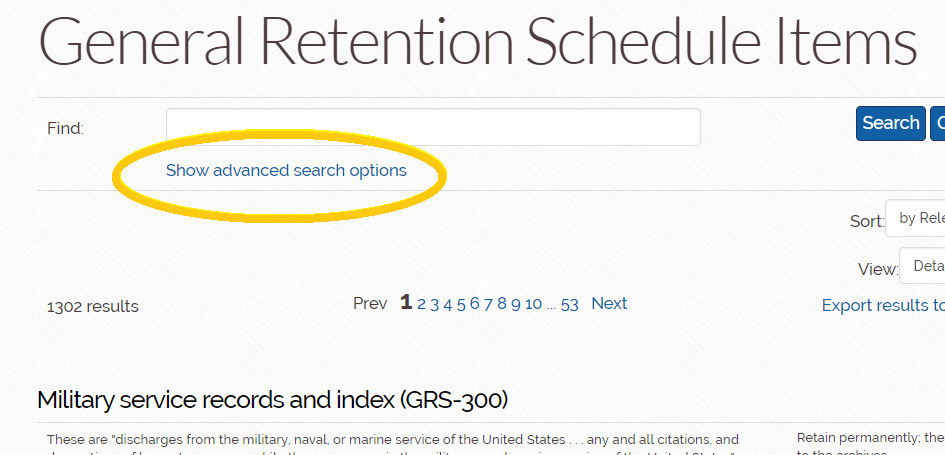

Previous retention schedule numbers can also be found in a retention schedule's information, as in the following example:
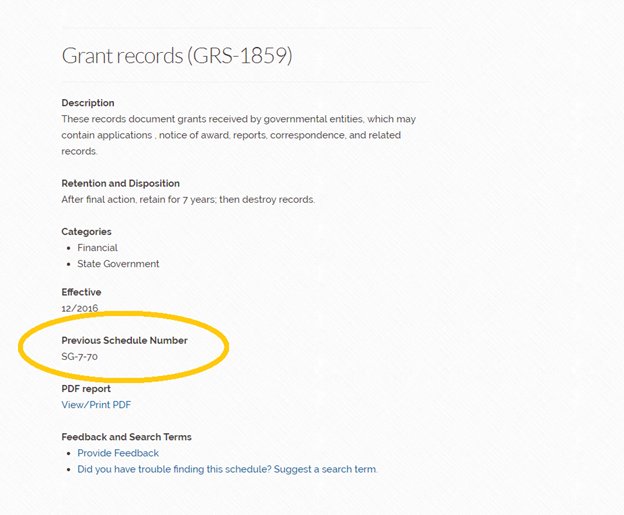
Where did the categories for retention schedules go?
Watch this short video for tips on how to use the categories and advanced search options:
https://www.youtube.com/watch?v=BFtgr7_rU1A&feature=youtu.be [6:21 min]
The categories are now tied to their respective schedules as search terms, or tags.
Categories include record types (such as administrative and legal) as well as agency offices (such as clerk and police department). You can narrow your search pool by selecting a category before or after putting in a search term, or by using the advanced search feature. However, any agency can use any general retention schedule that applies to the record type, regardless of category, and the categories are not exhaustive. Do not expect all applicable schedules to be listed under your government type, and be careful not to exclude items from the search that may be just what you needed.
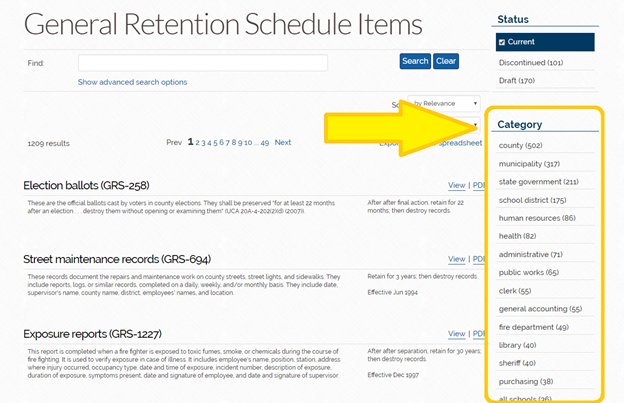
What if I’m having difficulty finding the General Retention Schedule that I’m looking for?
Watch this short video for guidance on choosing a retention schedule to use:
https://youtu.be/ndXLI8WMIkQ [2:05 min]
If your search term is not giving you the results that it should, please let a RIM specialist know by calling 801-531-3863 or emailing recordsmanagement@utah.gov.
You can also add search terms, or tags, to an item to make it easier to find by submitting the “suggest a search term” online form found at the bottom of every retention schedule:
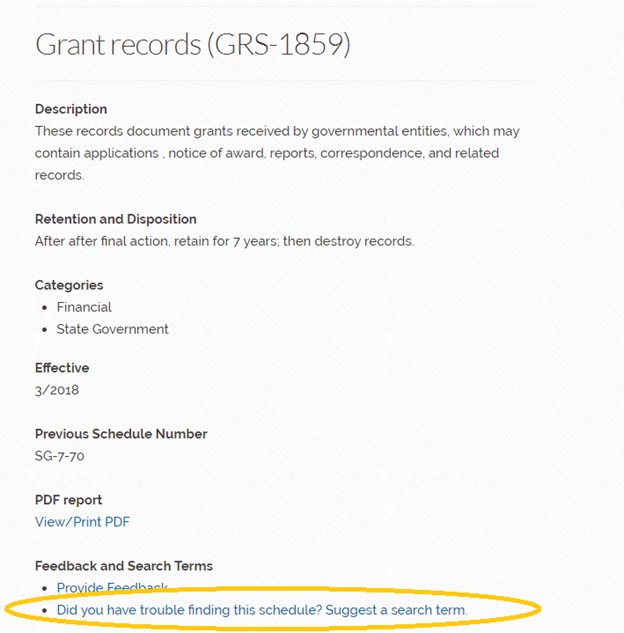
How do I get fewer results when I search?
If you’re getting too many results when you search, try updating your search terms, filtering the results by category (on the right-hand side), or using the advanced search (click “Show advanced search options” under the search box). For more information, see our video on search tips for the new search interface.
What is Disposition Authority?
In the new interface, the disposition authority field contains the new general retention schedule number.
Disposition authority represents the legal approval empowering an agency to transfer permanent records to the State Archives or to destroy temporary records. Because a current, approved retention schedule provides authority to do this as well, disposition authority can be another name for a current retention schedule.
What does “status” mean?
Watch this short video for an explanation:
https://www.youtube.com/watch?v=3nWglOfxhI4&feature=youtu.be [0:40 min]
Status tells you whether a retention schedule is approved by the Records Management Committee and available for use.
-
Current retention schedules can be used, and serve as the legal authorization to retain, destroy, or transfer records to the State Archives, as specified.
-
Discontinued schedules cannot be used, but can be referenced to help you find the current schedule for a type of record or see what the approved retention was in previous years.
-
Drafts of schedules are currently being reviewed for approval by stakeholders and the Records Management Committee, or are in the process of being updated. They cannot be used until they are approved, but you can provide feedback about the proposed retention schedule creation or changes.
What does “effective date” mean?
This is the date that the schedule was approved by the Records Management Committee. Current schedules do not have an end date. If you cannot find a current schedule for your records, please call the RIM specialists at 801-531-3863.
There are similar schedules, which do I use?
Please use the schedule that best applies to your records. If you have any questions, call the RIM specialists at 801-531-3863.
To view the schedules updated or approved most recently, sort by approval date.
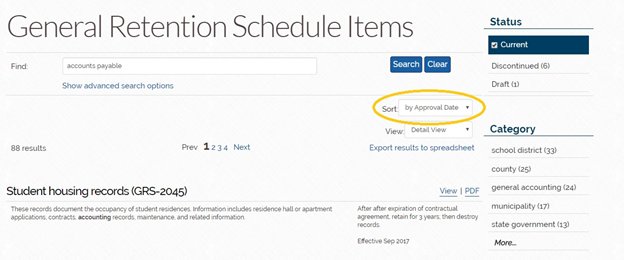
When do I need to have a record series number set up with the Division of Archives and Records Service, and when is it okay just to follow a general retention schedule for my record series?
Utah law requires that all government records be maintained and destroyed according to an approved retention schedule (Utah Code 63G-2-604 and Utah Code 46-4-501(5)). If you are following the retention and disposition dictated by an appropriate general retention schedule with a Current status, then you do not need to have a record series number set up with the Archives, unless:
-
The records need to be preserved permanently (i.e., the retention is “Permanent” and the disposition is “Transfer to State Archives” or “May transfer to State Archives”);
-
You plan to store records off-site at the State Records Center; or
-
You would like to use the reformatting services of the Micrographics section at the State Archives.
You may set up a record series number with the Archives for internal records and information management purposes, such as to better inventory records, designate a classification, or make plans to manage the records, but it is not required.
If there is no general retention schedule for your type of record or you need to keep the record for more or less time than the general retention schedule dictates, then you need to contact a RIM specialist (recordsmanagement@utah.gov or 801-531-3863) to create a series-specific retention schedule for your records.
How can I tell if I have a record series number set up with the Division of Archives and Records Service?
Watch this video for instructions on finding your record series numbers:
https://www.youtube.com/watch?v=iiSCDvIPJks&feature=youtu.be [3:21 min]
Who do I tell if I notice a problem with a general retention schedule or want to provide feedback about the new interface?
Watch this short video for instructions on providing feedback:
https://www.youtube.com/watch?v=igfOMf3rJ_Y [2:23 min]
We welcome your feedback on the changes to general retention schedules and the search interface. Every schedule has a link to a form you can use to tell us about any problems you’ve noticed or to share your opinions with us (see below).
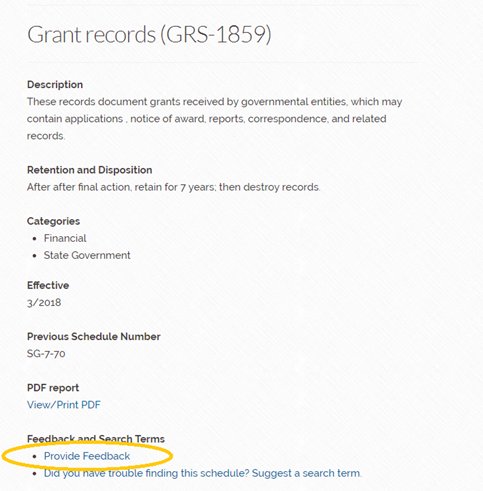
See our glossary for: What is a retention, disposition, and appraisal?
https://archives.utah.gov/recordsmanagement/glossary.html

Page Last Updated October 16, 2020 .