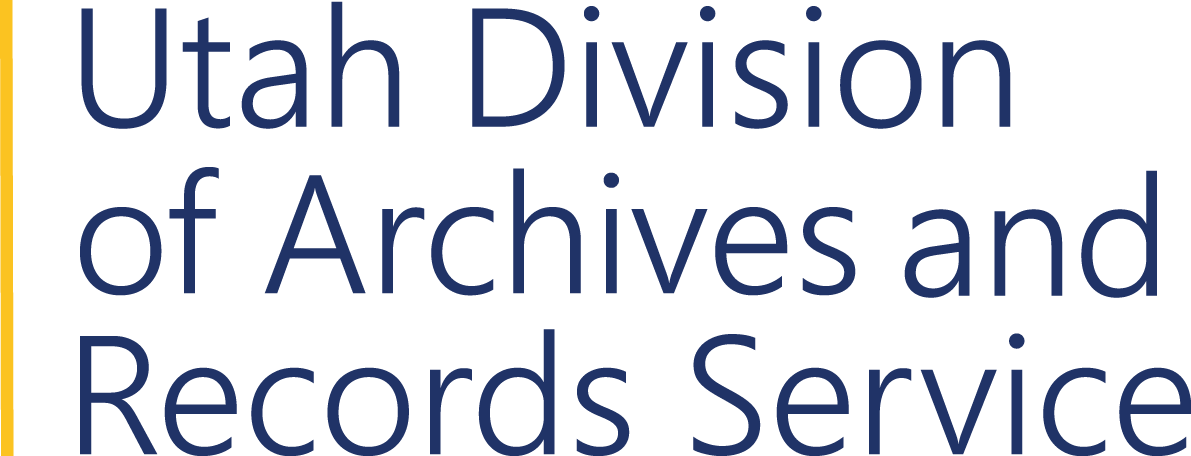About The Records Officer Hub
What is the Records Officer Hub?
The Hub is a secure, self-serve space for records officers that is integrated with State Archives' systems. Records officers log in using their Utah ID. If you don't have a Utah ID, visit id.utah.gov to create one.
What can you do at the Hub?
- Sign up as a new records officer (show me how)
- Access the certification test (show me how)
- Access the Public Notice Website
- Access the Open Records Portal
- Add yourself as a records officer to an entity (pending CAO approval)
- View and update your entity's contacts (records officers, GRAMA responders, support staff, etc.) and their role assignments (show me how)
- View and update your public body's contacts (Public Notice Website posters, board members, etc.)
- View and update information about your entity, such as name, address, hierarchy, and phone number
Troubleshooting Access
If you're unable to access The Hub, try the following:
- Go to id.utah.gov and log in with your Utah ID. Once logged in, try again to access The Hub.
- Use a different browser to try to log in.
- Log out of all email accounts that are open on your browser, except the email account you use with your Utah ID.
- Go to id.utah.gov and make sure your primary email is the same email you're using for the Public Notice Website. The Public Notice Website cannot use a Utah ID's secondary email.
- Clear your browser cache and attempt to log in again. You may want to log in to id.utah.gov first before attempting to access the Hub.
If you're still stuck, please contact a RIM specialist for assistance.
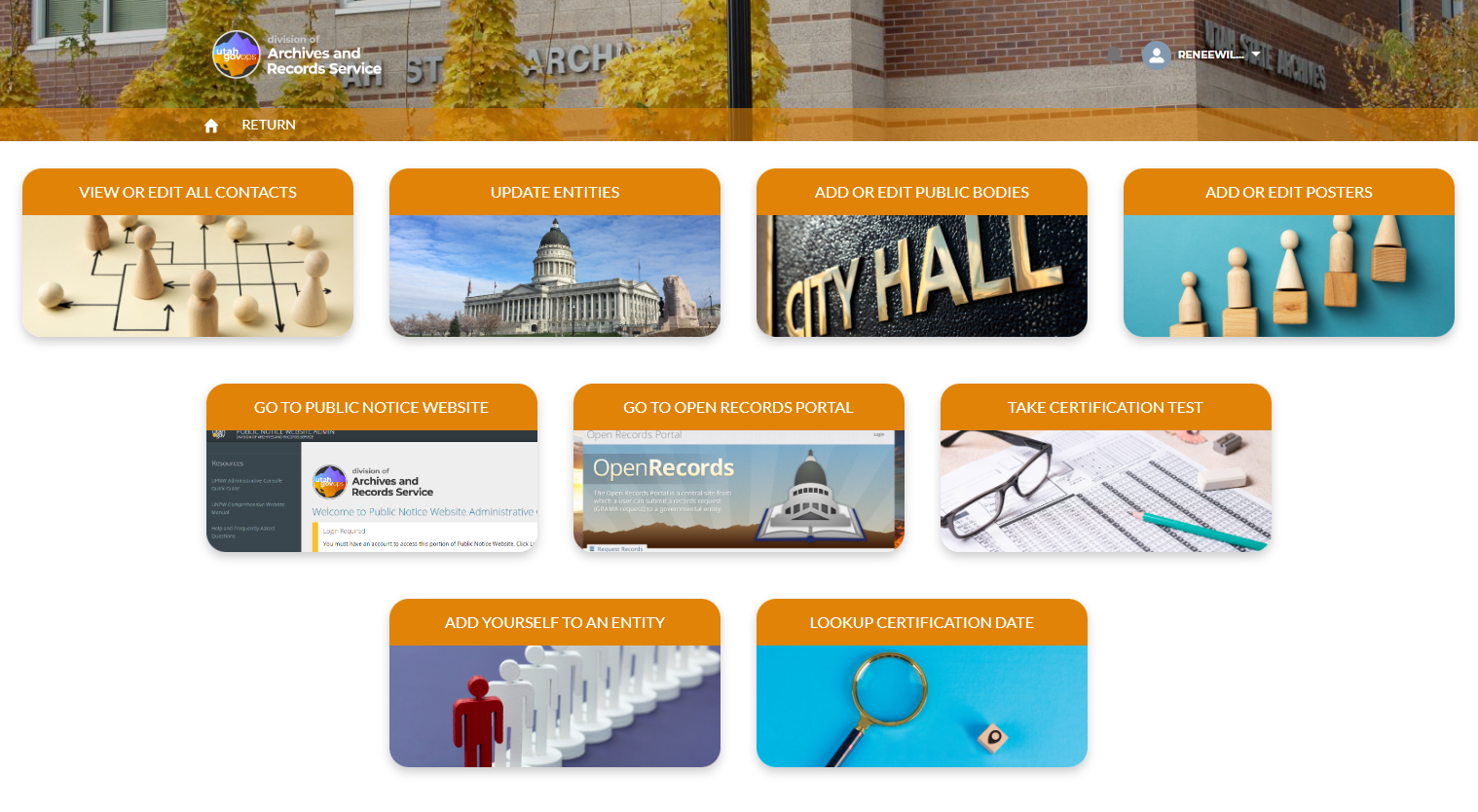
About Each Hub Option
"View or edit all contacts"
- See all your current roles.
- View all role assignments associated with an entity.
- CAOs and AROs: Edit role assignments, including selecting which records officer(s) show up on (and receive notifications from) the Open Records Portal (see how).
- If you don't have permissions to make changes but feel you should, please contact your RIM Specialist.
- To add yourself to an entity you're not already assigned to, use the "Add Yourself to An Entity" option instead.
"Update entities"
- Update the name, address, phone number, URL, or hierarchy of your entity.
- An entity is a government agency, such as Sandy City, Davis County, or the Department of Health and Human Services. Divisions and offices of entities may also be updated here.
- Note that public bodies are NOT included here—go to "Add or edit public bodies."
"Add or edit public bodies"
- Update the name, address, phone number, or URL of your public bodies.
- A public body is an administrative board, committee, or similar group within an entity, that holds public meetings and posts notices on the Public Notice Website. For example: a City Council, a County Board of Health, or the State Records Committee.
"Add or edit posters"
- Owners: Add posters to your public bodies.
"Go to Public Notice Website"
- Go to the Public Notice Website.
- To learn more about the Public Notice Website, visit our Public Notice Website page.
"Go to Open Records Portal"
- Go to the Open Records Portal.
- To learn more about the Open Records Portal, visit our Open Records Portal page.
"Take Certification Test"
- Go to Utah Learning Portal where you can take the certification test.
- Visit our online Learning Center for step-by-step instructions on how to access the certification test.
"Add yourself to an entity"
- Assign yourself (to any role) to an entity you are not already assigned to.
- Notification is sent to the CAO for approval.
- Visit our online Learning Center for step-by-step instructions on how to sign up as a new records officer.
"Lookup certification date"
- Look up records officer certification for an individual records officer.
- Look up records officer certification for all records officers associated with a governmental entity in the state of Utah.
- Also available without logging in at recordsofficers.archives.utah.gov.
Page Last Updated November 21, 2023 .